Glitter Photo Strokes
| 12 Glitter Photo Strokes are now available. **Please note: These are for DIP/DIP ONLY** Instructions included. 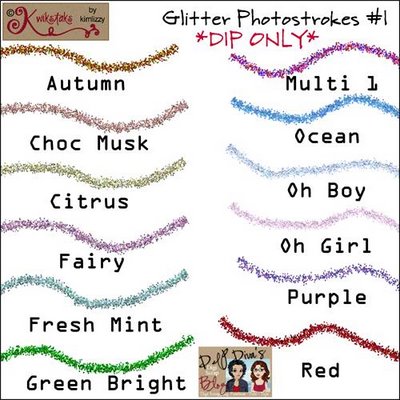 Download HERE |

| 12 Glitter Photo Strokes are now available. **Please note: These are for DIP/DIP ONLY** Instructions included. 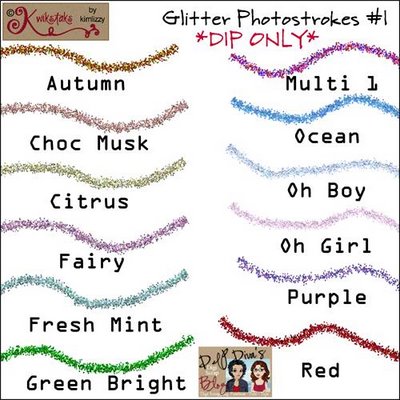 Download HERE |
Comments on "Glitter Photo Strokes"
-
 DIP Diva's said ... (10/18/2006 4:18 PM) :
DIP Diva's said ... (10/18/2006 4:18 PM) :
-
 DIP Diva's said ... (10/18/2006 4:19 PM) :
DIP Diva's said ... (10/18/2006 4:19 PM) :
-
 lebjs said ... (10/18/2006 7:17 PM) :
lebjs said ... (10/18/2006 7:17 PM) :
-
 Anonymous said ... (10/18/2006 11:03 PM) :
Anonymous said ... (10/18/2006 11:03 PM) :
-
 Jan said ... (10/18/2006 11:09 PM) :
Jan said ... (10/18/2006 11:09 PM) :
-
 Anonymous said ... (10/18/2006 11:22 PM) :
Anonymous said ... (10/18/2006 11:22 PM) :
-
 Anonymous said ... (10/18/2006 11:36 PM) :
Anonymous said ... (10/18/2006 11:36 PM) :
-
 Anonymous said ... (10/19/2006 1:49 AM) :
Anonymous said ... (10/19/2006 1:49 AM) :
-
 Anonymous said ... (10/19/2006 6:37 AM) :
Anonymous said ... (10/19/2006 6:37 AM) :
-
 Anonymous said ... (10/19/2006 12:58 PM) :
Anonymous said ... (10/19/2006 12:58 PM) :
-
 Anonymous said ... (10/19/2006 2:33 PM) :
Anonymous said ... (10/19/2006 2:33 PM) :
-
 Anonymous said ... (10/19/2006 3:21 PM) :
Anonymous said ... (10/19/2006 3:21 PM) :
-
 DIP Diva's said ... (10/19/2006 3:51 PM) :
DIP Diva's said ... (10/19/2006 3:51 PM) :
-
 Anonymous said ... (10/20/2006 7:35 AM) :
Anonymous said ... (10/20/2006 7:35 AM) :
-
 Anonymous said ... (10/20/2006 10:45 AM) :
Anonymous said ... (10/20/2006 10:45 AM) :
-
 heather said ... (10/21/2006 8:38 AM) :
heather said ... (10/21/2006 8:38 AM) :
-
 Anonymous said ... (10/24/2006 10:58 AM) :
Anonymous said ... (10/24/2006 10:58 AM) :
post a commentThese are awesome Kim ;)
Thanks Shelleyrae :)
These are AMAZING!!! Thank you SO much : )
these are great...i can't wait to play around with them....i have been trying to make glitter and it never looks right...WAY TO GO!!!!!
thank you sooooooooo much!
Can't wait to try these! Thanks!
What a treat to come to your blog and get such wonderful freebies! Thanks so much :)
Very cool - you ladies spoil us! Thank you!
Cindy
Another thing I can't wait to use and tryout!
Thanks!
Oh how fun are these?! Thanks a bunch. I am looking forward to finding a way to use them.
oh wow you two are amazing!! thanks so much i cant wait to play with these!!
Before I sound too stupid, let me get the "thank you!!" properly said.
Now then... I know I'm showing my newbie ignorance, but what are glitter strokes and how does one use them? Are they just a fun element to use in a layout? Anyone have a link in a layout using some?
Thanks, in advance, for the continuing education!
These are fantastic thanks so much
Aly, you can either use them to automatically go round the edge of a shape or you can use them freehand. Just open a document, add a shape. Now go to Effects/Edges/Photostroke and choose one. Now go to Effects/Paint/Photostroke and draw one of the photostrokes wherever you want it.
THANKS THANKS THANKS!!!! These are "da bomb" in my book! Saxon
Cool! Thank you!
Thanks, these look like fun to play with!
Can't wait to use these- thanks so much